How To Integrate Analytics On Your Mobile Application?
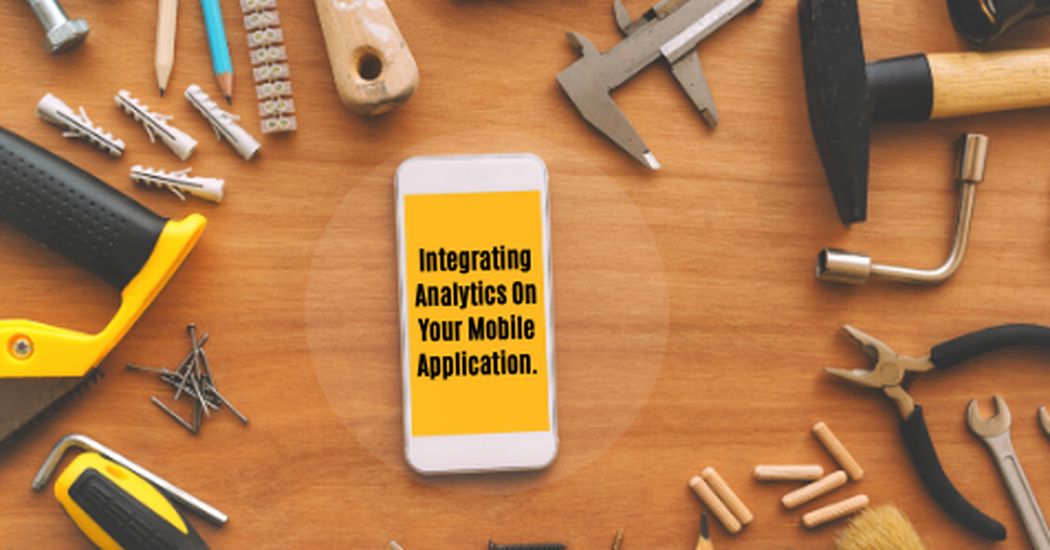
Why Should You Use Mobile App Analytics?
Analytics for mobile apps have two main purposes:
Boost sales and make more intelligent business decisions
Using app analytics is the best way to figure out who your customers are, how they interact with the application, and why they're churning. This will help you define the aspects of your application that cause most sales, as well as show the phases where conversion declines (think about e-commerce apps).
Both of these experiences will help you make smarter strategic decisions in the future.
Build an outstanding user interface and improve customer satisfaction
customers have zero tolerance for the poor user interface, which is not shocking given the number of options open to them. 65 percent of consumers admit that poor smartphone behavior adversely impacts their brand image.
Using smartphone application monitoring to enhance the user experience. Explore the most commonly used apps, as well as the underused ones. Test if there are any features absent or if there are features in the app that consumers find frustrating. It is a valuable source of knowledge and will drive the production of the product roadmap.
Mobile App Analytics Tools
Now that you are aware of the advantages of mobile analytics, it's time to explore what resources you should use to manage your results.
There is a range of solutions available, and below are a few that you can consider:
Firebase- a Google-based software development platform that monitors user activity data including events–what's going on within the application, such as user behaviors, system events, and glitches,
Properties –features for identifying user categories, such as language preferences or geolocation;
Mixpanel –enables you to monitor individual user interactions; Google Analytics –especially useful for advertisers because it enables them to define lead points, high conversion platforms, and separate customers/users into categories;
Smartlook –offers user experience analysis by providing screen tracking and video recording. Useful for finding places of your app where consumers are suffering, it can also assist you in optimizing funnel optimization.
A Few Additional Steps To Apply The Mobile App Analytics
Set your mobile application targets
one of the moves the need to take before setting up your mobile app monitoring is to set your targets. Is it growing the sales, raising brand recognition, creating a particular amount of downloads, or even a combination of all of the above? Once you agree on your priorities, you will know which metrics to work on, which will affect the collection of your analytical methods.
Set up mobile app tracking
Once you have picked your toolkit, you will need to customize it. You will need to install a monitoring code to allow data collection. It's worth nominating the person responsible for setting up the software and configuring the dashboard to show the metrics you're involved in monitoring.
Analyze the data using the Mobile App Sources report
The introduction of mobile app analytics does not add benefit without daily monitoring. After you install monitoring in your ios app, you will be able to capture and upload data to your Google Analytics account.
How to Monitor Mobile App Analytics?
irrespective of the apps you use, it is worth testing that they have the following features:
Regular users
This measure varies from application installs because it shows you how many people are currently using the application, which is a positive indication of an interaction. It is important to identify what an active consumer means to you. The concept of a productive user varies from tool to tool. Analytics, for instance, views this measure from a session lens. For Google Analytics, a productive user is a user who begins a session.
Total Visit Duration and Screen Views
Average Visit Time informs you how long the user spent in your app, while the amount of screen Views indicates how many screens they interacted with.
Any of these indicators are a strong measure of consumer participation. Think of this: the longer the customer spends with the app and the more screens they display, the more involved they become.
Conversion
Which demonstrates the migration of users from purchase to transfer. You should test how many of the steps the users take before they move. If you give in-app purchases, you need to identify the conversion steps to build a selling enclosure within your application.
Revenue
The cumulative revenues generated by your app from all sources of revenue. You should test the most successful channels and review the total income per user and per paying customer for the span of time you have selected.
Adoption and Acquisition
This shows you how much you invest in the addition of new customers. This may include ads, PR, customer service charges, etc. You should also test the most effective distribution platforms and the lifetime value of your consumers (CLTV). You're going to want to keep the consumer acquisition expense (CAC) below the CLTV.
Cohort Analysis
Mobile app analytics will provide you with a wealth of information–if you know how to use your results. One of the easiest ways to draw data-based conclusions is by using the Google Analytics cohort study. It shows you how well your app does across various user classes, also known as "cohorts."
Cohort analysis allows identifying specific types of activity within the company segments. You can be seen that the turnover rate or retention rate is higher or lower in different segments. It is a perfect starting point for analysis. There are three things that you should bear in mind when doing your cohort analysis:
Cohort category–the date of purchase that you want Google to choose when tracking users;
Cohort scale–the timeline that you want Google to weigh when tracking users;
Metric–the metrics that you choose to calculate, such as engagement, sales, session length.
Conclusion
Enforcing mobile application analytics is the best way to track how consumers communicate with the software. Gaining insights into user engagement can help you create a better user interface that will have a positive effect on your customer retention.
There have been a variety of indicators you can track like application installs, number of new users, growth, retention, or churn. However, the metric range will depend on the goals of your mobile app. How are you going to do? Improve sales, boost brand recognition or both?
Only after deciding on your priorities should you be able to identify the metrics and use the best methods to measure them. Good luck to you!
